การเปลี่ยน Language Packs ใน Windows 7 ให้ทำตามดังนี้MUI Language Packs (Official 32-bit and 64-bit Direct Download Links)
4 posters
http://www.free108.net เปลี่ยนเป็น http://www.free108.info :: ความรู้, บทความที่น่าสนใจ :: บทความคอมพิวเตอร์
หน้า 1 จาก 1
 การเปลี่ยน Language Packs ใน Windows 7 ให้ทำตามดังนี้MUI Language Packs (Official 32-bit and 64-bit Direct Download Links)
การเปลี่ยน Language Packs ใน Windows 7 ให้ทำตามดังนี้MUI Language Packs (Official 32-bit and 64-bit Direct Download Links)
1. ดาวโหลดภาษาที่เราต้องการ
Download Official 32-bit (x86) Windows 7 RTM MUI Language Packs
Arabic: [You must be registered and logged in to see this link.]
Bulgarian: [You must be registered and logged in to see this link.]
Chinese (Simplified): [You must be registered and logged in to see this link.]
Chinese (Traditional): [You must be registered and logged in to see this link.]
Croatian: [You must be registered and logged in to see this link.]
Czech: [You must be registered and logged in to see this link.]
Danish: [You must be registered and logged in to see this link.]
Dutch: [You must be registered and logged in to see this link.]
English: [You must be registered and logged in to see this link.]
Estonia: [You must be registered and logged in to see this link.]
Finnish: [You must be registered and logged in to see this link.]
French: [You must be registered and logged in to see this link.]
German: [You must be registered and logged in to see this link.]
Greek: [You must be registered and logged in to see this link.]
Hebrew: [You must be registered and logged in to see this link.]
Hungarian: [You must be registered and logged in to see this link.]
Italian: [You must be registered and logged in to see this link.]
Japanese: [You must be registered and logged in to see this link.]
Korean: [You must be registered and logged in to see this link.]
Latvian: [You must be registered and logged in to see this link.]
Lithuanian: [You must be registered and logged in to see this link.]
Norwegian: [You must be registered and logged in to see this link.]
Polish: [You must be registered and logged in to see this link.]
Portuguese (Brazil): [You must be registered and logged in to see this link.]
Portuguese (Portugal): [You must be registered and logged in to see this link.]
Romanian: [You must be registered and logged in to see this link.]
Russian: [You must be registered and logged in to see this link.]
Serbian (Latin): [You must be registered and logged in to see this link.]
Slovak: [You must be registered and logged in to see this link.]
Slovenian: [You must be registered and logged in to see this link.]
Spanish: [You must be registered and logged in to see this link.]
Swedish: [You must be registered and logged in to see this link.]
Thai: [You must be registered and logged in to see this link.]
Turkish: [You must be registered and logged in to see this link.]
Ukrainian: [You must be registered and logged in to see this link.]
Download Official 64-bit (x64) Windows 7 RTM MUI Language Packs
Arabic: [You must be registered and logged in to see this link.]
Bulgarian: [You must be registered and logged in to see this link.]
Chinese (Simplified): [You must be registered and logged in to see this link.]
Chinese (Traditional): [You must be registered and logged in to see this link.]
Croatian: [You must be registered and logged in to see this link.]
Czech: [You must be registered and logged in to see this link.]
Danish: [You must be registered and logged in to see this link.]
Dutch: [You must be registered and logged in to see this link.]
English: [You must be registered and logged in to see this link.]
Estonian: [You must be registered and logged in to see this link.]
Finnish: [You must be registered and logged in to see this link.]
French: [You must be registered and logged in to see this link.]
German: [You must be registered and logged in to see this link.]
Greek: [You must be registered and logged in to see this link.]
Hebrew: [You must be registered and logged in to see this link.]
Hungarian: [You must be registered and logged in to see this link.]
Italian: [You must be registered and logged in to see this link.]
Japanese: [You must be registered and logged in to see this link.]
Korean: [You must be registered and logged in to see this link.]
Latvian: [You must be registered and logged in to see this link.]
Lithuanian: [You must be registered and logged in to see this link.]
Norwegian: [You must be registered and logged in to see this link.]
Polish: [You must be registered and logged in to see this link.]
Portuguese (Brazil): [You must be registered and logged in to see this link.]
Portuguese (Portugal): [You must be registered and logged in to see this link.]
Romanian: [You must be registered and logged in to see this link.]
Russian: [You must be registered and logged in to see this link.]
Serbian (Latin): [You must be registered and logged in to see this link.]
Slovak: [You must be registered and logged in to see this link.]
Slovenian: [You must be registered and logged in to see this link.]
Spanish: [You must be registered and logged in to see this link.]
Swedish: [You must be registered and logged in to see this link.]
Thai: [You must be registered and logged in to see this link.]
Turkish: [You must be registered and logged in to see this link.]
Ukrainian: [You must be registered and logged in to see this link.]
After downloading the Windows 7 language packs, run the .EXE executable file to extract the .CAB language pack (LP) cabinet file. Then, follow the guide to[You must be registered and logged in to see this link.], and guide to [You must be registered and logged in to see this link.].
Download Official 32-bit (x86) Windows 7 RTM MUI Language Packs
Arabic: [You must be registered and logged in to see this link.]
Bulgarian: [You must be registered and logged in to see this link.]
Chinese (Simplified): [You must be registered and logged in to see this link.]
Chinese (Traditional): [You must be registered and logged in to see this link.]
Croatian: [You must be registered and logged in to see this link.]
Czech: [You must be registered and logged in to see this link.]
Danish: [You must be registered and logged in to see this link.]
Dutch: [You must be registered and logged in to see this link.]
English: [You must be registered and logged in to see this link.]
Estonia: [You must be registered and logged in to see this link.]
Finnish: [You must be registered and logged in to see this link.]
French: [You must be registered and logged in to see this link.]
German: [You must be registered and logged in to see this link.]
Greek: [You must be registered and logged in to see this link.]
Hebrew: [You must be registered and logged in to see this link.]
Hungarian: [You must be registered and logged in to see this link.]
Italian: [You must be registered and logged in to see this link.]
Japanese: [You must be registered and logged in to see this link.]
Korean: [You must be registered and logged in to see this link.]
Latvian: [You must be registered and logged in to see this link.]
Lithuanian: [You must be registered and logged in to see this link.]
Norwegian: [You must be registered and logged in to see this link.]
Polish: [You must be registered and logged in to see this link.]
Portuguese (Brazil): [You must be registered and logged in to see this link.]
Portuguese (Portugal): [You must be registered and logged in to see this link.]
Romanian: [You must be registered and logged in to see this link.]
Russian: [You must be registered and logged in to see this link.]
Serbian (Latin): [You must be registered and logged in to see this link.]
Slovak: [You must be registered and logged in to see this link.]
Slovenian: [You must be registered and logged in to see this link.]
Spanish: [You must be registered and logged in to see this link.]
Swedish: [You must be registered and logged in to see this link.]
Thai: [You must be registered and logged in to see this link.]
Turkish: [You must be registered and logged in to see this link.]
Ukrainian: [You must be registered and logged in to see this link.]
Download Official 64-bit (x64) Windows 7 RTM MUI Language Packs
Arabic: [You must be registered and logged in to see this link.]
Bulgarian: [You must be registered and logged in to see this link.]
Chinese (Simplified): [You must be registered and logged in to see this link.]
Chinese (Traditional): [You must be registered and logged in to see this link.]
Croatian: [You must be registered and logged in to see this link.]
Czech: [You must be registered and logged in to see this link.]
Danish: [You must be registered and logged in to see this link.]
Dutch: [You must be registered and logged in to see this link.]
English: [You must be registered and logged in to see this link.]
Estonian: [You must be registered and logged in to see this link.]
Finnish: [You must be registered and logged in to see this link.]
French: [You must be registered and logged in to see this link.]
German: [You must be registered and logged in to see this link.]
Greek: [You must be registered and logged in to see this link.]
Hebrew: [You must be registered and logged in to see this link.]
Hungarian: [You must be registered and logged in to see this link.]
Italian: [You must be registered and logged in to see this link.]
Japanese: [You must be registered and logged in to see this link.]
Korean: [You must be registered and logged in to see this link.]
Latvian: [You must be registered and logged in to see this link.]
Lithuanian: [You must be registered and logged in to see this link.]
Norwegian: [You must be registered and logged in to see this link.]
Polish: [You must be registered and logged in to see this link.]
Portuguese (Brazil): [You must be registered and logged in to see this link.]
Portuguese (Portugal): [You must be registered and logged in to see this link.]
Romanian: [You must be registered and logged in to see this link.]
Russian: [You must be registered and logged in to see this link.]
Serbian (Latin): [You must be registered and logged in to see this link.]
Slovak: [You must be registered and logged in to see this link.]
Slovenian: [You must be registered and logged in to see this link.]
Spanish: [You must be registered and logged in to see this link.]
Swedish: [You must be registered and logged in to see this link.]
Thai: [You must be registered and logged in to see this link.]
Turkish: [You must be registered and logged in to see this link.]
Ukrainian: [You must be registered and logged in to see this link.]
After downloading the Windows 7 language packs, run the .EXE executable file to extract the .CAB language pack (LP) cabinet file. Then, follow the guide to[You must be registered and logged in to see this link.], and guide to [You must be registered and logged in to see this link.].

free108- Webmaster

- จำนวนข้อความ : 304
Join date : 19/08/2008
 ขั้นตอนการเปลี่ยนทำดังนี้ หลังจากโหลด mui มาแล้ว
ขั้นตอนการเปลี่ยนทำดังนี้ หลังจากโหลด mui มาแล้ว
1. คลิกที่ปุ่มที่ Start จากนั้นไปที่ Control Panel.
2. ในประเภทดูให้คลิกที่นาฬิกาภาษาและพื้นที่ลิงค์.

ไอคอนในมุมมองให้คลิกที่ Regional and Language ไอคอนแล้วไป Keyboards and Languages แท็บ.
3. คลิกที่ติดตั้งหรือถอนการติดตั้งภาษาที่แสดงภายใต้ “Region and Language” หรือ Install/uninstall languages ใน “Display Language” section”.

4. ในส่วน "Install or uninstall display languages" ตัวช่วยสร้างการคลิกที่ติดตั้งแสดงภาษา.

5. คลิกที่เบราส์คอมพิวเตอร์หรือเครือข่ายเพื่อหาและติดตั้งชุดภาษาด้วยตัวเอง.

6. ประเภทหรือเบราส์ไปยังโฟลเดอร์ที่ประกอบด้วยชุดภาษาไฟล์. ภาษาที่จะต้องอยู่ในแฟ้ม. CAB ส่วนขยาย, ทั่วไปชื่อว่าเป็น "lp.cab".

เมื่อเลือกและหากถูกต้องอย่างน้อยหนึ่งชุดภาษา (ทั้ง MUI หรือฝีปาก) พบตัวช่วยสร้างจะรายการภาษาทั้งหมดที่มีการติดตั้งพร้อมพื้นเมืองชื่อประเภท (MUI หรือฝีปาก) และขนาด.
7. เห็บช่องทำเครื่องหมายของทุกภาษาที่ต้องการได้รับการติดตั้ง. จริงๆช่องทำเครื่องหมายจะถูกตรวจสอบโดยค่าเริ่มต้นดังนั้นคุณควร untick และยกเลิกการเลือกช่องทำเครื่องหมายของการแสดงผลภาษาที่ไม่ต้องการได้รับการติดตั้ง.
8. คลิกที่ปุ่มถัดไปเมื่อพร้อม.
9. ตรวจสอบสำหรับปุ่มข้าพเจ้ายอมรับข้อตกลงสิทธิ์การใช้งานแล้วคลิกที่ปุ่มถัดไป.

10. รอการติดตั้งให้เสร็จสมบูรณ์ซึ่งอาจใช้เวลาสักครู่.

11. เมื่อเลือกภาษาทั้งหมดที่มีการติดตั้งไฟล์สำเร็จแล้วยืนยันจอจะปรากฏ.

คลิกปุ่ม Next .
12. หากคุณต้องการเปลี่ยนใหม่เพื่อแสดงภาษาที่เลือกภาษาที่แสดงผลจากรายชื่อภาษาที่มี. จากนั้นคลิกที่ปุ่มเปลี่ยนภาษาที่แสดงผล. เลือกว่าจะเป็นยังใช้ใหม่ต้อนรับภาษาที่แสดงผลหน้าจอและระบบบัญชี.

2. ในประเภทดูให้คลิกที่นาฬิกาภาษาและพื้นที่ลิงค์.

ไอคอนในมุมมองให้คลิกที่ Regional and Language ไอคอนแล้วไป Keyboards and Languages แท็บ.
3. คลิกที่ติดตั้งหรือถอนการติดตั้งภาษาที่แสดงภายใต้ “Region and Language” หรือ Install/uninstall languages ใน “Display Language” section”.

4. ในส่วน "Install or uninstall display languages" ตัวช่วยสร้างการคลิกที่ติดตั้งแสดงภาษา.

5. คลิกที่เบราส์คอมพิวเตอร์หรือเครือข่ายเพื่อหาและติดตั้งชุดภาษาด้วยตัวเอง.

6. ประเภทหรือเบราส์ไปยังโฟลเดอร์ที่ประกอบด้วยชุดภาษาไฟล์. ภาษาที่จะต้องอยู่ในแฟ้ม. CAB ส่วนขยาย, ทั่วไปชื่อว่าเป็น "lp.cab".

เมื่อเลือกและหากถูกต้องอย่างน้อยหนึ่งชุดภาษา (ทั้ง MUI หรือฝีปาก) พบตัวช่วยสร้างจะรายการภาษาทั้งหมดที่มีการติดตั้งพร้อมพื้นเมืองชื่อประเภท (MUI หรือฝีปาก) และขนาด.
7. เห็บช่องทำเครื่องหมายของทุกภาษาที่ต้องการได้รับการติดตั้ง. จริงๆช่องทำเครื่องหมายจะถูกตรวจสอบโดยค่าเริ่มต้นดังนั้นคุณควร untick และยกเลิกการเลือกช่องทำเครื่องหมายของการแสดงผลภาษาที่ไม่ต้องการได้รับการติดตั้ง.
8. คลิกที่ปุ่มถัดไปเมื่อพร้อม.
9. ตรวจสอบสำหรับปุ่มข้าพเจ้ายอมรับข้อตกลงสิทธิ์การใช้งานแล้วคลิกที่ปุ่มถัดไป.

10. รอการติดตั้งให้เสร็จสมบูรณ์ซึ่งอาจใช้เวลาสักครู่.

11. เมื่อเลือกภาษาทั้งหมดที่มีการติดตั้งไฟล์สำเร็จแล้วยืนยันจอจะปรากฏ.

คลิกปุ่ม Next .
12. หากคุณต้องการเปลี่ยนใหม่เพื่อแสดงภาษาที่เลือกภาษาที่แสดงผลจากรายชื่อภาษาที่มี. จากนั้นคลิกที่ปุ่มเปลี่ยนภาษาที่แสดงผล. เลือกว่าจะเป็นยังใช้ใหม่ต้อนรับภาษาที่แสดงผลหน้าจอและระบบบัญชี.


free108- Webmaster

- จำนวนข้อความ : 304
Join date : 19/08/2008
cataleey- Newbie

- จำนวนข้อความ : 2
Join date : 27/02/2011
 Similar topics
Similar topics» ทำความรู้จัก DOS และ Windows รุ่นต่าง ๆ ในเบื้องต้นกันก่อน
» วิธีกู้ Windows XP แบบไม่ต้องลงใหม่
» Windows 7 รุ่นไหนเหมาะกับการใช้งานของคุณ
» วิธีกู้ Windows XP แบบไม่ต้องลงใหม่
» Windows 7 รุ่นไหนเหมาะกับการใช้งานของคุณ
http://www.free108.net เปลี่ยนเป็น http://www.free108.info :: ความรู้, บทความที่น่าสนใจ :: บทความคอมพิวเตอร์
หน้า 1 จาก 1
Permissions in this forum:
คุณไม่สามารถพิมพ์ตอบ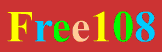
» Windows 7 รุ่นไหนเหมาะกับการใช้งานของคุณ
» Blade 3 Trinity (ภาคไทย)
» jack ยอดคนสืบระห่ำ
» โปรปั้ม @cash+Perfect ครับ ใช้ได้ครับ โหลดได้เลยครับ
» โปรauditionปั้ม+เดน พร้อมที่วิธีใช้งาน
» [แจกแล้ว]Audition Agent 5.0 Cyber Generation โหลดเลย
» โปรauditionปั้ม+เดน พร้อมที่วิธีใช้งาน
» โปรปั้ม @cash+Perfect ครับ ใช้ได้ครับ โหลดได้เลยครับ